

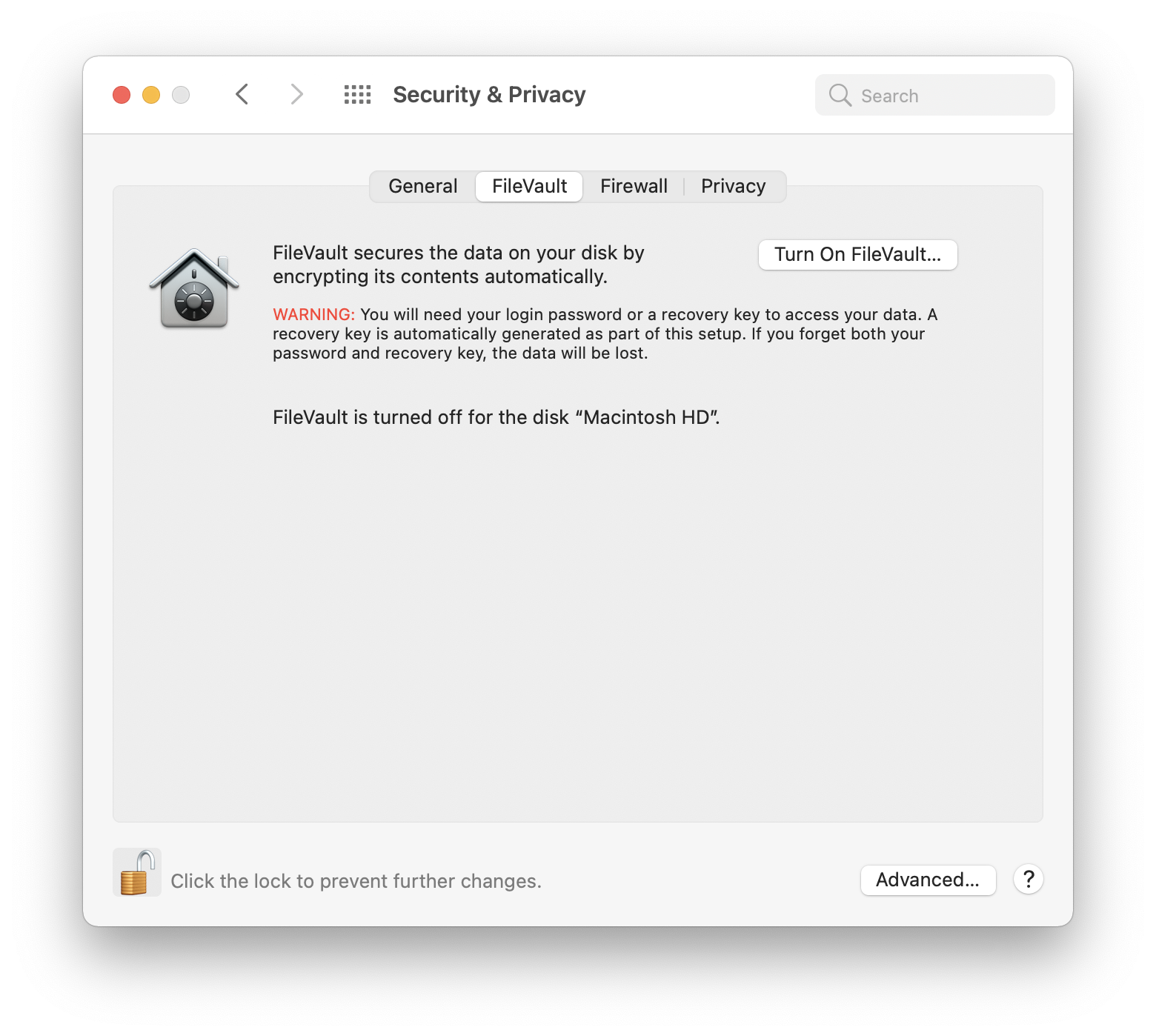
The non-profit took donations of computers and refurbished them to be donated to families and other students without computer access at home. I was volunteering for the non-profit he ran.
#CHANGE MAC PASSWORD WITH FIRMWARE FULL#
I was recently at another TJ student’s house helping organize his basement full of computers and computer parts. For instance, one commenter on a thread I read explained that a family member had gifted the system to them, but no longer remembered the password nor had the receipt, leaving no options to reuse the computer. Many threads on the Internet show that this situation is often not a result of theft, however. This is understandable from Apple’s viewpoint, as it can deter theft once the Mac is stolen, the thief cannot reimage the computer, making it useless. The problem with this system is that, if you are in the unfortunate situation of neither having the firmware unlock password nor the original proof of purchase, you have no other options. You can read more about this process here. The Official MethodĪpple’s method of resetting the firmware password is not reproducible, as Apple generates an SCBO file that unlocks the EFI using their private key. In this post, I’ll talk about the process that I figured out and what worked for me.
#CHANGE MAC PASSWORD WITH FIRMWARE HOW TO#
What’s not simple, however, is figuring out how to read and write to the EFI chip. However, I’ve found that there is another way, which I’ve been successful with–it’s essentially just modifying a couple bytes in the EFI ROM, which should be simple. To unlock a Mac that you locked down using Find My iPhone, just enter the passcode when you get it back.According to Apple, the only way to remove an unknown firmware password from a MacBook (2011 and later) is to take it to the Apple Store with the original proof-of-purchase. That means it will prevent anyone from starting up your Mac from an external hard drive while it’s lost. CommentĪccording to Apple, the passcode you set using the Lock your Mac feature is actually a firmware passcode. Then select your Mac and use Lock My Mac. Just open up the Find My iPhone app on an Apple device or in a browser via. If the unthinkable happens and your Mac is lost or stolen, you can also set a one-time firmware password remotely using Find My Mac. You’ll need to actually input your firmware password to deactivate it, so make sure to write it down and keep it in a safe place. The only difference is that in step 6, you’ll see Turn Off Firmware Password… instead. If you’d like to disable your Mac’s firmware password, just use the same steps as above.
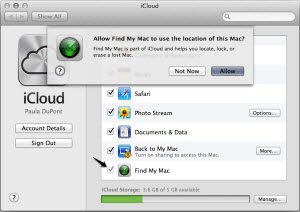
If you are truly concerned about the privacy and security of your Mac, one of the strongest measures available is a firmware password.


 0 kommentar(er)
0 kommentar(er)
